
Metrics Server
什么是 Metrics Server
KubeSphere 支持用于部署的 Pod 弹性伸缩程序 (HPA)。在 KubeSphere 中,Metrics Server 控制着 HPA 是否启用。您可以根据不同类型的指标(例如 CPU 和内存使用率,以及最小和最大副本数),使用 HPA 对象对部署 (Deployment) 自动伸缩。通过这种方式,HPA 可以帮助确保您的应用程序在不同情况下都能平稳、一致地运行。
在安装前启用 Metrics Server
在 Linux 上安装
使用 KubeKey 为集群创建配置文件时,该文件会默认启用 Metrics Server。即在 Linux 上安装 KubeSphere 之前,您无需手动启用 Metrics Server。
在 Kubernetes 上安装
在 Kubernetes 上安装 KubeSphere 教程中演示了在 Kubernetes 上安装 KubeSphere 的流程。若想安装可选组件 Metrics Server,您可以先在 cluster-configuration.yaml 文件中先启用该组件。
-
下载文件 cluster-configuration.yaml,并打开文件进行编辑。
vi cluster-configuration.yaml -
在本地文件
cluster-configuration.yaml中,导航到metrics_server,并在enabled一行将false更改为true。完成之后,请保存文件。metrics_server: enabled: true # Change "false" to "true" -
执行以下命令以开始安装:
kubectl apply -f https://github.com/kubesphere/ks-installer/releases/download/v3.0.0/kubesphere-installer.yaml kubectl apply -f cluster-configuration.yaml备注
如果您在某些云托管的 Kubernetes 引擎上安装 KubeSphere,那么很可能您的环境中已经安装了 Metrics Server。在这种情况下,不建议您在cluster-configuration.yaml中启用 Metrics Server,因为这可能会在安装过程中引起冲突。
在安装后启用 Metrics Server
-
以
admin身份登录控制台。点击左上角平台管理,选择集群管理。
-
点击自定义资源 CRD,在搜索栏中输入
clusterconfiguration。点击搜索结果查看详情页。信息
自定义资源 (CRD) 能让用户创建新的资源类型,而无需添加其他 API 服务器。用户可以像其他原生 Kubernetes 对象一样使用这些资源。 -
在资源列表中,点击
ks-installer右侧的三个点,选择编辑配置文件。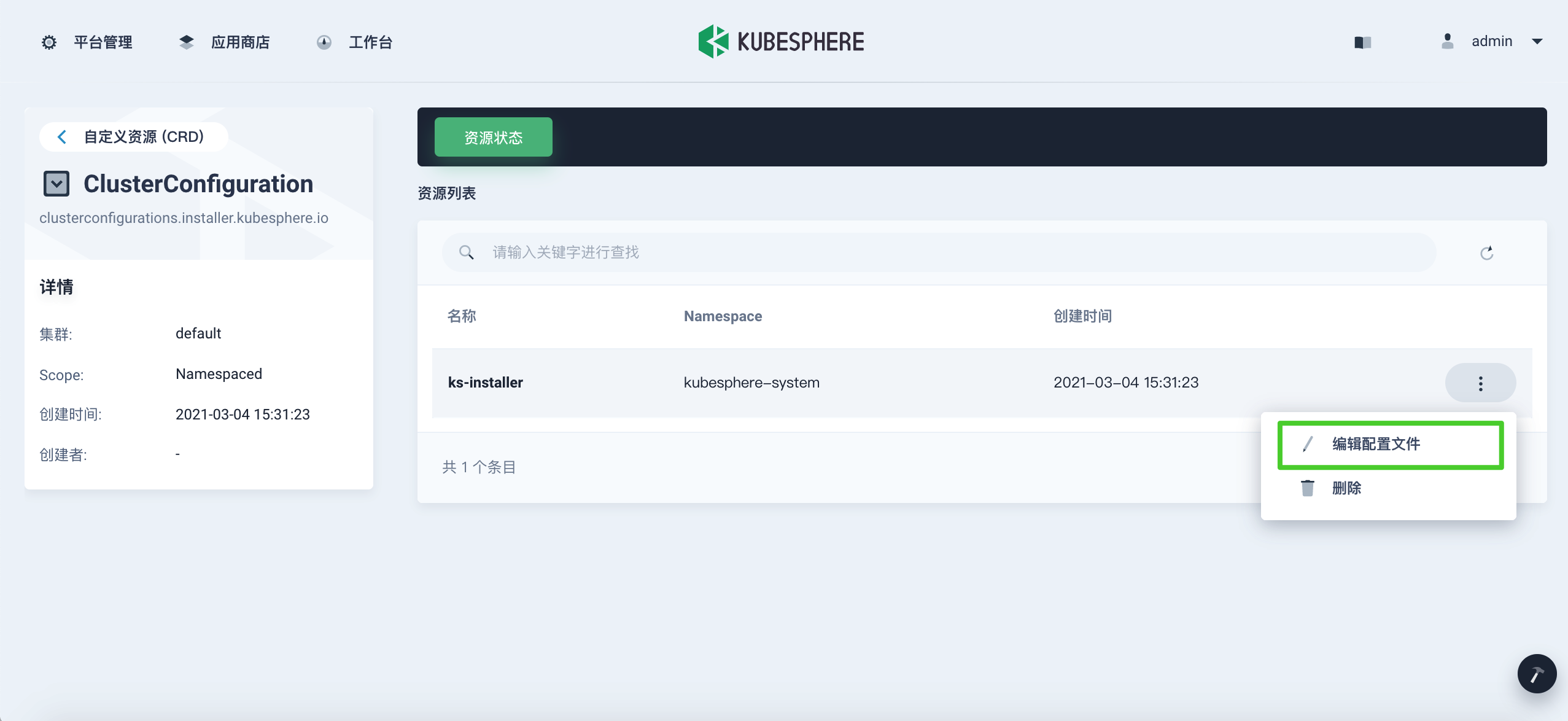
-
在该 YAML 文件中,导航到
metrics_server,在enabled一行将false更改为true。完成后,点击右下角的更新以保存配置。metrics_server: enabled: true # Change "false" to "true" -
您可以通过执行以下命令,使用 kubectl 来检查安装过程:
kubectl logs -n kubesphere-system $(kubectl get pod -n kubesphere-system -l app=ks-install -o jsonpath='{.items[0].metadata.name}') -f提示
可以通过点击控制台右下角的锤子图标找到 kubectl 工具。
验证组件的安装
执行以下命令以验证 Metrics Server 的 Pod 在正常运行。
kubectl get pod -n kube-system
如果 Metrics Server 安装成功,那么集群可能会返回以下输出 (metrics-server-5ddd98b7f9-jjdln):
NAME READY STATUS RESTARTS AGE
calico-kube-controllers-59d85c5c84-m4blq 1/1 Running 0 28m
calico-node-nqzcp 1/1 Running 0 28m
coredns-74d59cc5c6-8djtt 1/1 Running 0 28m
coredns-74d59cc5c6-jv65g 1/1 Running 0 28m
kube-apiserver-master 1/1 Running 0 29m
kube-controller-manager-master 1/1 Running 0 29m
kube-proxy-6qjz7 1/1 Running 0 28m
kube-scheduler-master 1/1 Running 0 29m
metrics-server-5ddd98b7f9-jjdln 1/1 Running 0 7m17s
nodelocaldns-8wbfm 1/1 Running 0 28m
openebs-localpv-provisioner-84956ddb89-dxbnx 1/1 Running 0 28m
openebs-ndm-operator-6896cbf7b8-xwcth 1/1 Running 1 28m
openebs-ndm-pf47z 1/1 Running 0 28m
snapshot-controller-0 1/1 Running 0 22m













 上一篇
上一篇
