
OAuth2 Identity Provider
概览
KubeSphere 可以通过标准的 OAuth2 协议对接外部的 OAuth2 Provider,通过外部 OAuth2 Server 完成账户认证后可以关联登录到 KubeSphere。 完整的认证流程如下:
GitHubIdentityProvider
KubeSphere 默认提供了 GitHubIdentityProvider 做为 OAuth2 认证插件的开发示例,配置及使用方式如下:
参数配置
IdentityProvider 的参数通过 kubesphere-system 项目下 kubesphere-config 这个 ConfigMap 进行配置
通过 kubectl -n kubesphere-system edit cm kubesphere-config 进行编辑,配置示例:
apiVersion: v1
data:
kubesphere.yaml: |
authentication:
authenticateRateLimiterMaxTries: 10
authenticateRateLimiterDuration: 10m0s
loginHistoryRetentionPeriod: 7d
maximumClockSkew: 10s
multipleLogin: true
kubectlImage: kubesphere/kubectl:v1.0.0
jwtSecret: "jwt secret"
oauthOptions:
accessTokenMaxAge: 1h
accessTokenInactivityTimeout: 30m
identityProviders:
- name: github
type: GitHubIdentityProvider
mappingMethod: mixed
provider:
clientID: 'Iv1.547165ce1cf2f590'
clientSecret: 'c53e80ab92d48ab12f4e7f1f6976d1bdc996e0d7'
endpoint:
authURL: 'https://github.com/login/oauth/authorize'
tokenURL: 'https://github.com/login/oauth/access_token'
redirectURL: 'https://ks-console/oauth/redirect'
scopes:
- user
...
在 authentication.oauthOptions.identityProviders 下增加 GitHubIdentityProvider 的配置块,参数示意:
| 字段 | 说明 |
|---|---|
| name | IdentityProvider 的唯一名称 |
| type | IdentityProvider 插件的类型,GitHubIdentityProvider 是一种默认实现的类型 |
| mappingMethod | 账户关联配置,详细说明: https://github.com/kubesphere/kubesphere/blob/master/pkg/apiserver/authentication/oauth/oauth_options.go#L37-L44 |
| clientID | OAuth2 client ID |
| clientSecret | OAuth2 client secret |
| authURL | OAuth2 endpoint |
| tokenURL | OAuth2 endpoint |
| redirectURL | 重定向到 ks-console 的跳转路径https://ks-console/oauth/redirect |
重启 ks-apiserver 以更新配置: kubectl -n kubesphere-system rollout restart deploy ks-apiserver,重启完成后打开前端页面可以看到通过 通过 github 登录 按钮
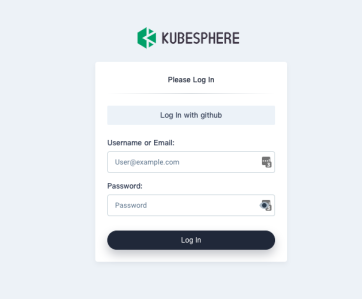
通过 Github 账户登录 KubeSphere
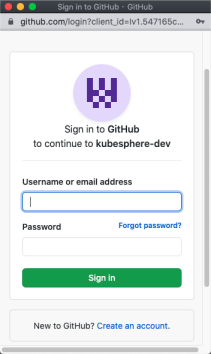
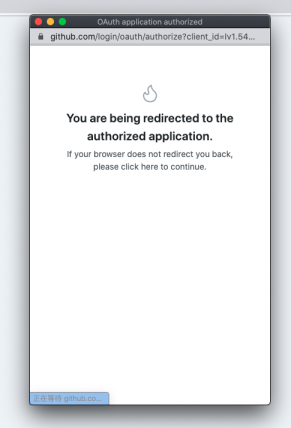
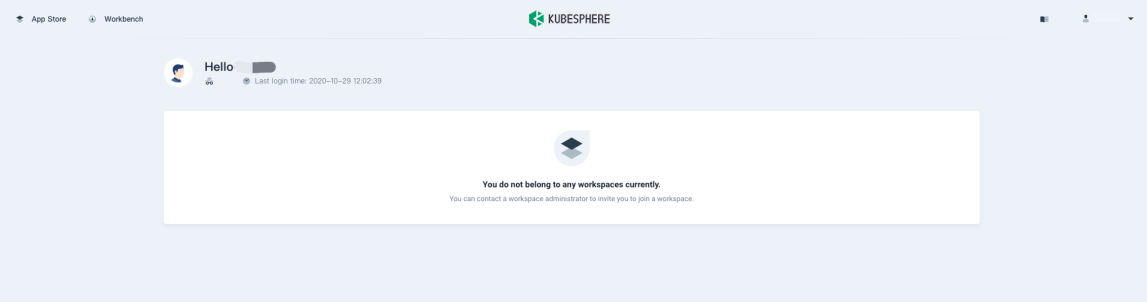
账户登录到 KubeSphere 之后就可以被添加、邀请到启用空间中参与项目协同 。
OAuth2 插件开发
OAuth2 作为一个开放协议,解决了 API 认证授权的问题,进行账户接入还需要对用户信息接口和字段进行适配,您可以参照 GitHubIdentityProvider 、 AliyunIDaasProvider 这两个插件进行开发,以接入您私有的账户体系。
插件开发流程:
实现 OAuthProvider 接口
type OAuthProvider interface {
Type() string
Setup(options *oauth.DynamicOptions) (OAuthProvider, error)
IdentityExchange(code string) (Identity, error)
}
插件通过 kubesphere-config 中 authentication.oauthOptions.identityProviders 部分进行配置,其中 provider 是动态配置, 也就是插件中的 *oauth.DynamicOptions。
插件注册
注册插件
pkg/apiserver/authentication/identityprovider/github/github.go
func init() {
identityprovider.RegisterOAuthProvider(&Github{})
}
启用插件
/pkg/apiserver/authentication/options/authenticate_options.go
import (
"fmt"
"github.com/spf13/pflag"
_ "kubesphere.io/kubesphere/pkg/apiserver/authentication/identityprovider/aliyunidaas"
_ "kubesphere.io/kubesphere/pkg/apiserver/authentication/identityprovider/github"
"kubesphere.io/kubesphere/pkg/apiserver/authentication/oauth"
"time"
)
构建镜像
构建 ks-apiserver 的镜像 后部署到您的集群中,参照 GitHubIdentityProvider 的使用流程启用您新开发的插件。














 上一篇
上一篇
