
审计规则
审计规则定义了处理审计日志的策略。KubeSphere 审计日志为用户提供两种 CRD 规则(archiving-rule 和 alerting-rule)以供自定义。
启用 KubeSphere 审计日志后,使用拥有 platform-admin 角色的帐户登录控制台。在集群管理页面转到自定义资源 CRD,在搜索栏中输入 rules.auditing.kubesphere.io。点击搜索结果 Rule,您便可以看到这两种 CRD 规则,如下所示。
下方是部分规则的示例。
archiving-rule
apiVersion: auditing.kubesphere.io/v1alpha1
kind: Rule
metadata:
labels:
type: archiving
workspace: system-workspace
name: archiving-rule
spec:
rules:
- desc: all action not need to be audit
list:
- get
- list
- watch
name: ignore-action
type: list
- condition: Verb not in ${ignore-action}
desc: All audit event except get, list, watch event
enable: true
name: archiving
priority: DEBUG
type: rule
alerting-rule
apiVersion: auditing.kubesphere.io/v1alpha1
kind: Rule
metadata:
labels:
type: alerting
workspace: system-workspace
name: alerting-rule
spec:
rules:
- desc: all operator need to be audit
list:
- create
- delete
- update
- patch
name: action
type: list
- condition: Verb in ${action}
desc: audit the change of resource
enable: true
name: ResourceChange
priority: INFO
type: rule
| 属性 | 描述信息 |
|---|---|
name |
该规则的名称。 |
type |
该规则的类型;已知的值有 rule、macro、list 和 alias。 |
desc |
该规则的描述。 |
condition |
对审计日志应用的过滤表达式,检查是否符合规则。 |
macro |
宏的条件。 |
list |
List 的值。 |
alias |
Alias 的值。 |
enable |
如果设置为 false,该规则将不会生效。 |
output |
指定告警消息。 |
priority |
规则的优先级。 |
如果审计日志符合 archiving-rule 中的规则并且该规则的优先级不低于 archivingPriority,则会保存该日志供后续使用。如果审计日志符合 alerting-rule 中的规则并且该规则的优先级低于 alertingPriority,则会保存该日志供后续使用;否则将生成告警并发送至用户。
规则条件(即 Condition)
Condition 是一个过滤表达式,可以使用比较运算符(=、!=、<、<=、>、>=、contains、in、like 以及正则表达式),也可以使用布尔运算符(and、or 和 not)和括号进行组合。以下是支持的过滤器。
| 过滤器 | 描述信息 |
|---|---|
Workspace |
发生审计事件的企业空间。 |
Devops |
发生审计事件的 DevOps 工程。 |
Level |
审计日志的级别。 |
RequestURI |
RequestURI 是由客户端发送至服务器的请求 URI。 |
Verb |
与该请求相关联的动词。 |
User.Username |
在所有活跃用户中唯一标识该用户的名称。 |
User.Groups |
该用户所属的组的名称。 |
SourceIPs |
该请求来源的源 IP 和中间代理。 |
ObjectRef.Resource |
与该请求相关联的对象的资源。 |
ObjectRef.Namespace |
与该请求相关联的对象的命名空间。 |
ObjectRef.Name |
与该请求相关联的对象的名称。 |
ObjectRef.Subresource |
与该请求相关联的对象的子资源。 |
ResponseStatus.code |
对该请求的建议 HTTP 返回码。 |
ResponseStatus.Status |
操作状态。 |
RequestReceivedTimestamp |
该请求到达 Apiserver 的时间。 |
StageTimestamp |
该请求到达当前审计阶段的时间。 |
例如,匹配命名空间 test 中的所有日志:
ObjectRef.Namespace = "test"
匹配命名空间中以 test 开头的所有日志:
ObjectRef.Namespace like "test*"
匹配最近一小时内发生的所有日志:
RequestReceivedTimestamp >= "2020-06-12T09:23:28.359896Z" and RequestReceivedTimestamp <= "2020-06-12T10:23:28.359896Z"
宏(即 Macro)
macro 是一种规则条件片段,可以在规则甚至其他宏中复用。宏提供了一种命名常用模式的方法,并消除了规则中的冗余。以下是一个宏的示例。
apiVersion: auditing.kubesphere.io/v1alpha1
kind: Rule
metadata:
name: alerting-rule
labels:
workspace: system-workspace
type: alerting
spec:
rules:
- name: pod
type: macro
desc: pod
macro: ObjectRef.Resource="pods"
备注
macro 可用在规则中或者其他宏中,例如 ${pod} 或 ${alerting-rule.pod}。这两种方法的区别在于 ${pod} 只能用在 alerting-rule CRD 规则中,而 ${alerting-rule.pod} 可以用在所有 CRD 规则中。该原则也适用于 List 和 Alias。列表(即 List)
list 是一个可以包含在规则、宏或其他 List 中的项目的集合。与规则和宏不同,List 不能被解析为过滤表达式。下面是一个 List 的示例。
apiVersion: auditing.kubesphere.io/v1alpha1
kind: Rule
metadata:
name: alerting-rule
labels:
workspace: system-workspace
type: alerting
spec:
rules:
- name: action
type: list
desc: all operator needs to be audit
list:
- create
- delete
- update
- patch
别名(即 Alias)
alias 是一个过滤字段的简称。它可以包含在规则、宏、List 和输出字符串中。下面是一个 Alias 的示例。
apiVersion: auditing.kubesphere.io/v1alpha1
kind: Rule
metadata:
name: alerting-rule
labels:
workspace: system-workspace
type: alerting
spec:
rules:
- name: namespace
type: alias
desc: the alias of the resource namespace
alias: ObjectRef.Namespace
输出(即 Output)
当审计日志触发告警时,Output 字符串用于格式化告警消息。Output 字符串可以包括 List 和 Alias。下面是一个示例。
Output: ${user} ${verb} a HostNetwork Pod ${name} in ${namespace}.
备注
user、verb、namespace 和 name 字段都是 Alias。













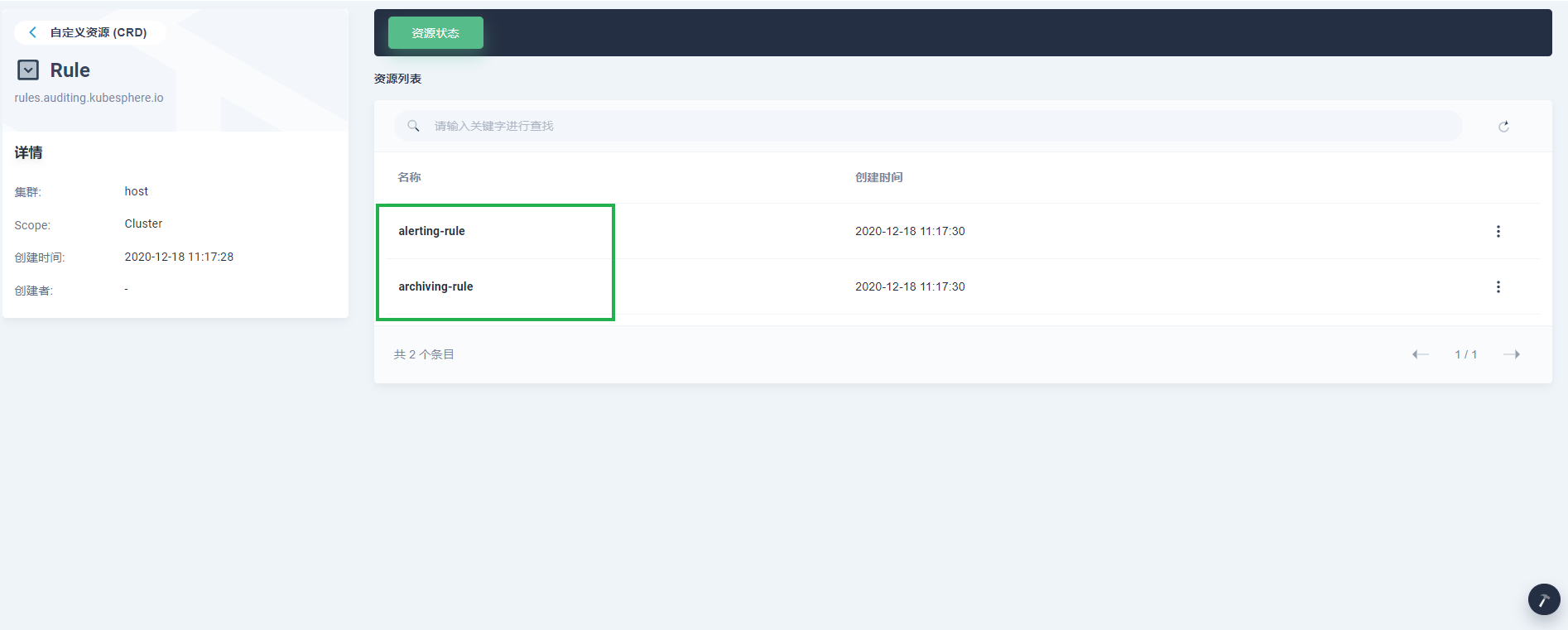
 上一篇
上一篇
