
You are viewing documentation for KubeSphere version:v3.0.0
KubeSphere v3.0.0 documentation is no longer actively maintained. The version you are currently viewing is a static snapshot. For up-to-date documentation, see the latest version.
Remove Built-in Apps in KubeSphere
As an open-source and app-centric container platform, KubeSphere integrates 15 built-in apps in the App Store that is based on OpenPitrix. They are accessible to all tenants in a workspace, while you can also remove them from the App Store. This tutorial demonstrates how to remove a built-in app from the App Store.
Prerequisites
- You need to use an account with the role of
platform-admin(for example,admin) for this tutorial. - You need to enable the App Store.
Remove a Built-in App
-
Log in to the web console of KubeSphere as
admin, click Platform in the upper left corner, and then select App Store Management. -
In the App Store page, you can see all 15 built-in apps displayed in the list. Select an app that you want to remove from the App Store. For example, click tomcat to go to its detail page.
-
In the detail page of tomcat, click Suspend App to remove the app.
-
In the dialog that appears, click OK to confirm your operation.
-
To make the app available again in the App Store, click Activate App and then click OK to confirm your operation.
Note
You can also create a new account with necessary roles based on your needs. For more information about managing apps in KubeSphere, refer to Application Lifecycle Management.













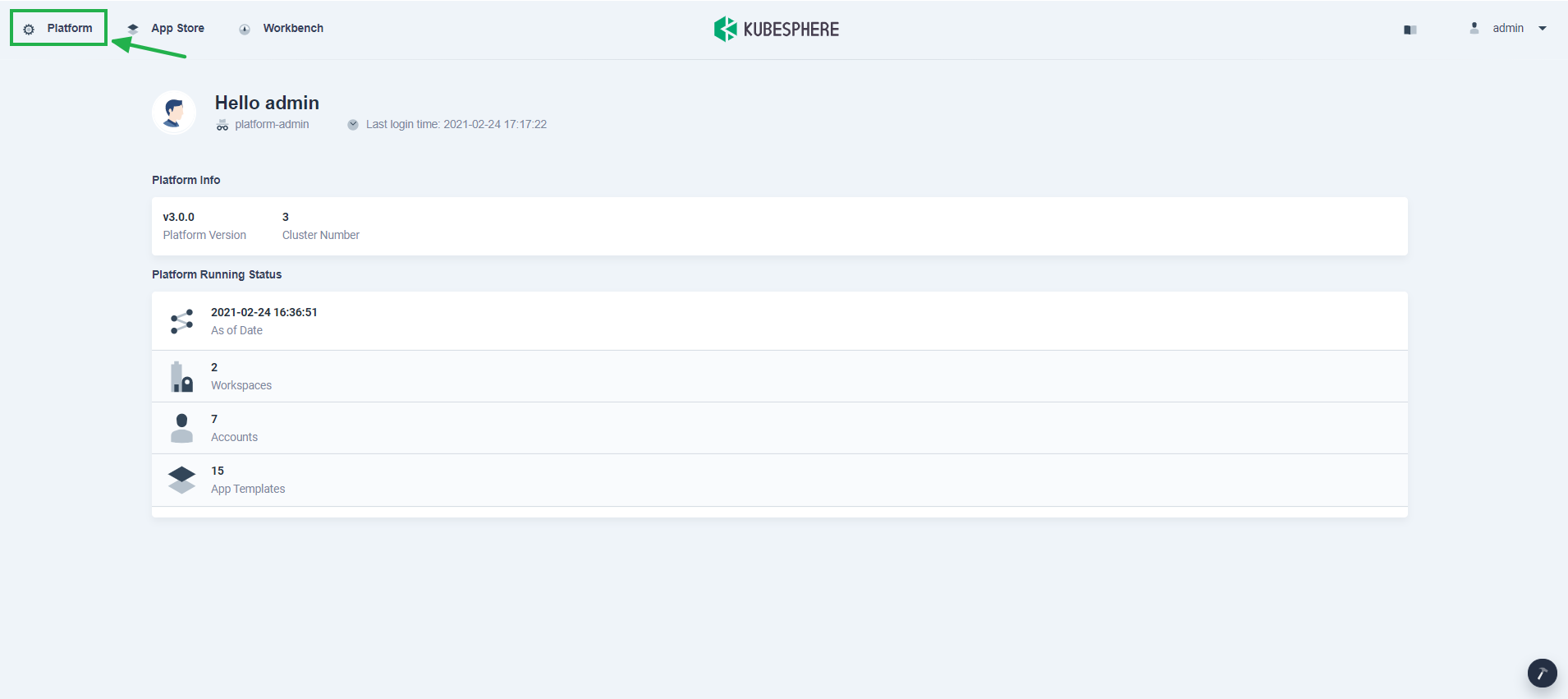
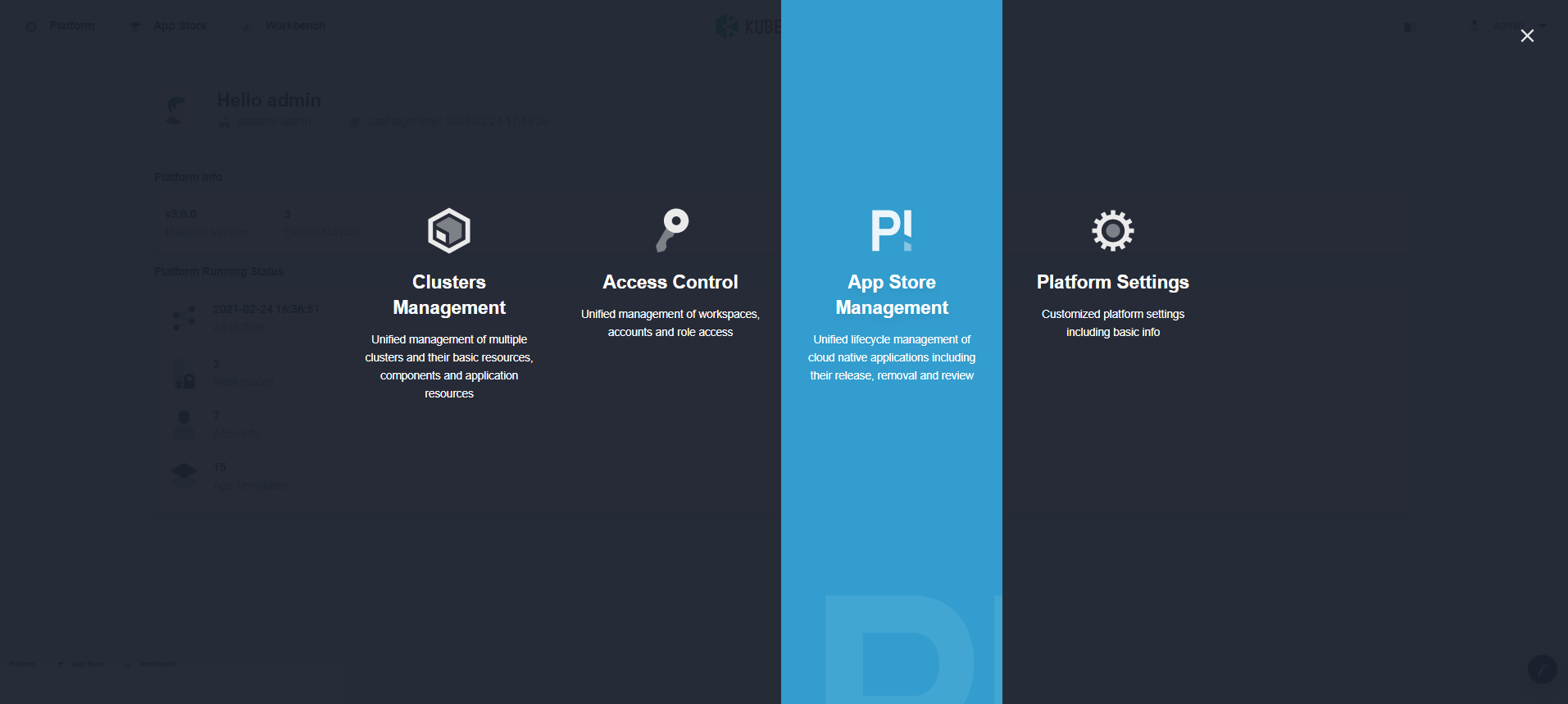
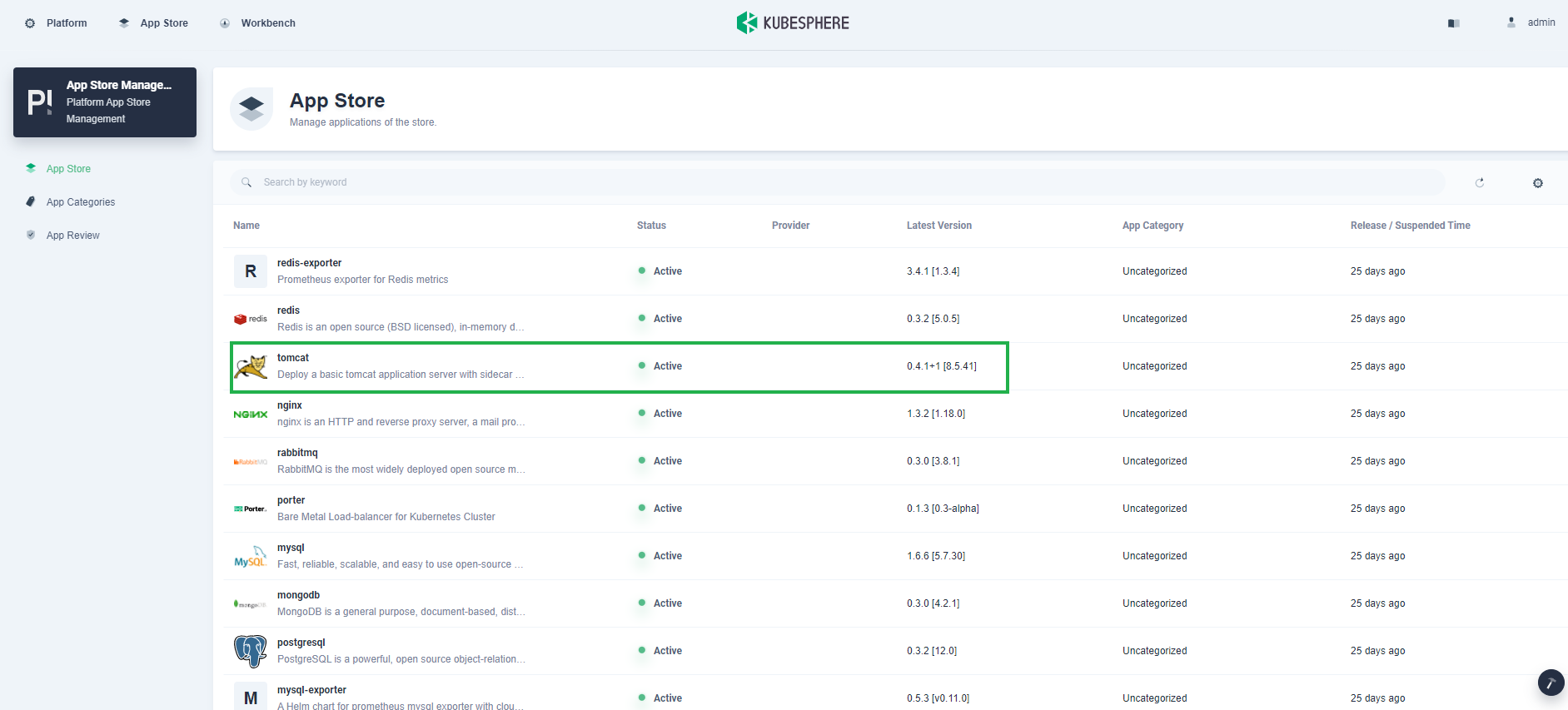
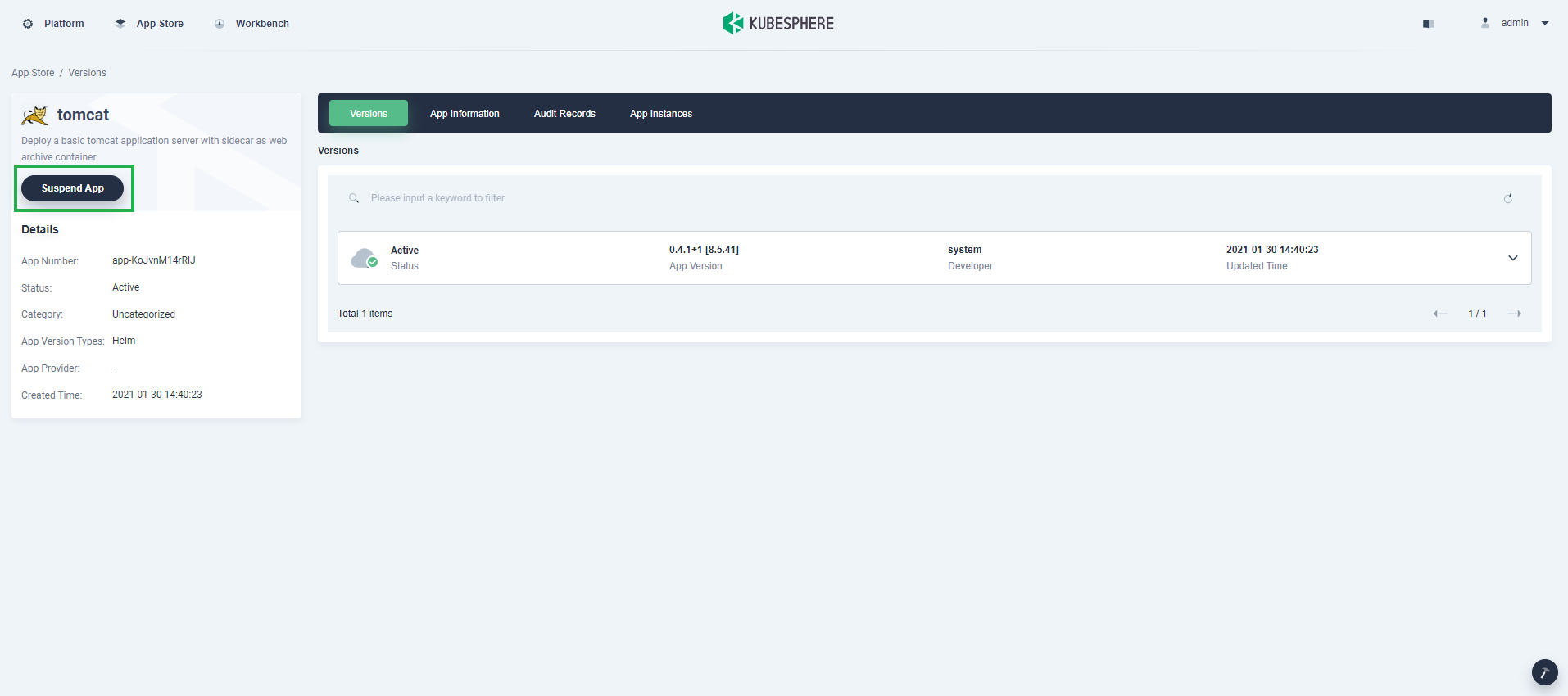
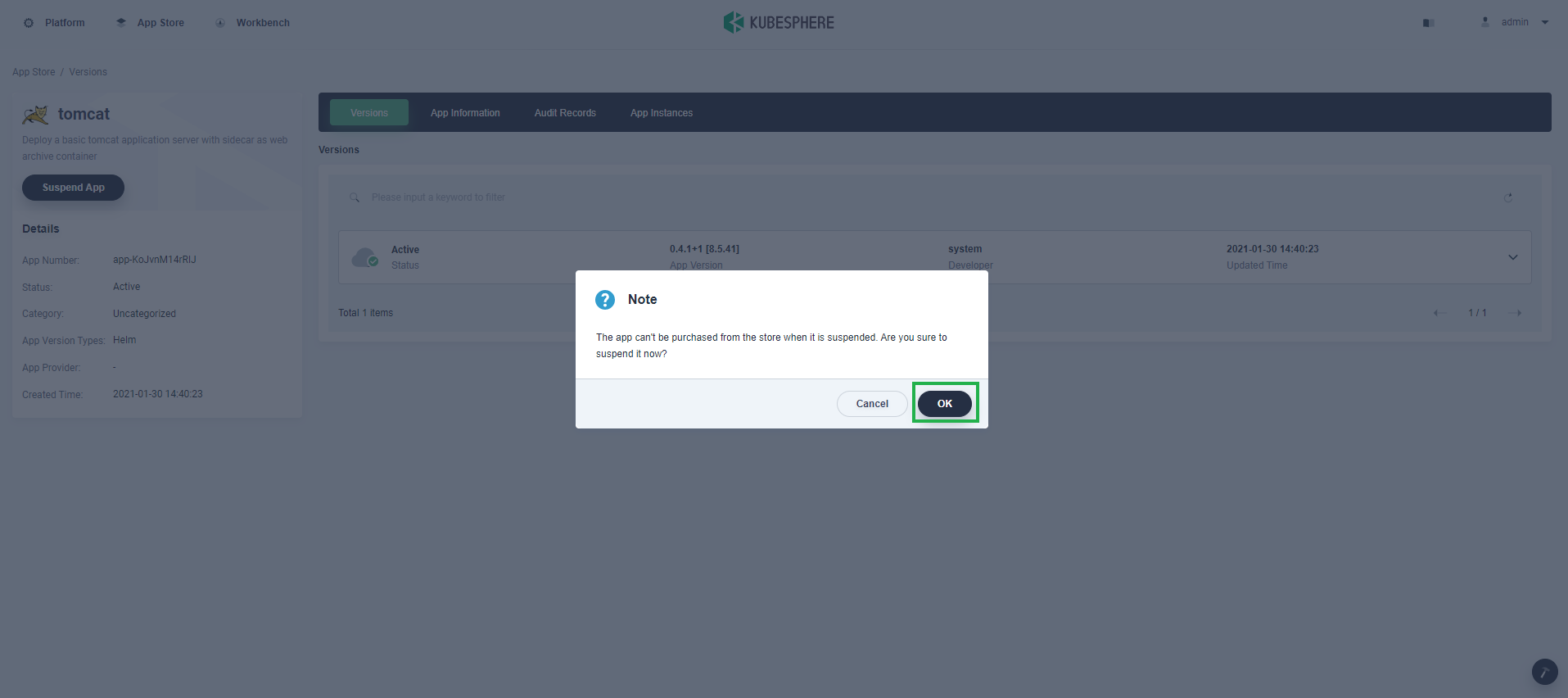
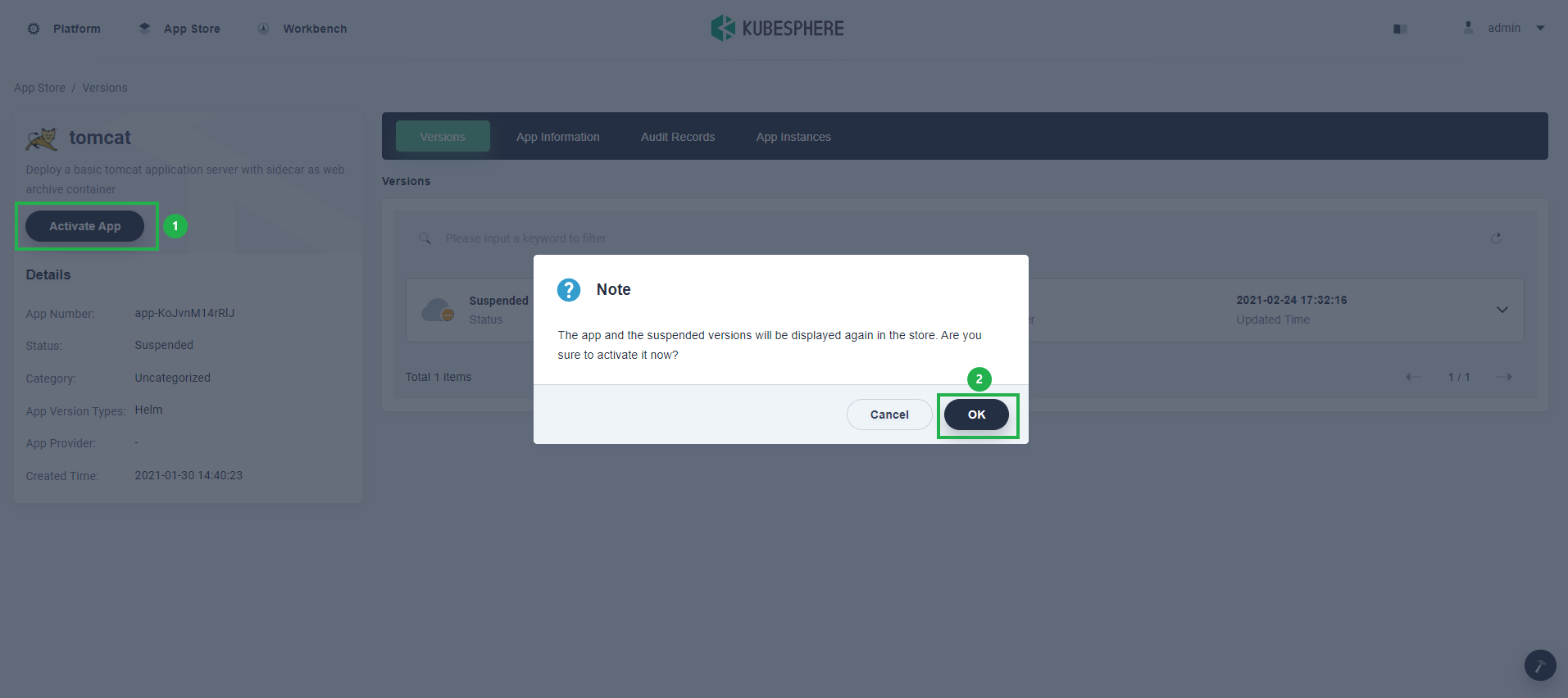
 Previous
Previous
