
You are viewing documentation for KubeSphere version:v3.0.0
KubeSphere v3.0.0 documentation is no longer actively maintained. The version you are currently viewing is a static snapshot. For up-to-date documentation, see the latest version.
DaemonSets
A DaemonSet manages groups of replicated Pods while it ensures that all (or some) nodes run a copy of a Pod. As nodes are added to the cluster, DaemonSets automatically add Pods to the new nodes as needed.
For more information, see the official documentation of Kubernetes.
Use DaemonSets
DaemonSets are very helpful in cases where you want to deploy ongoing background tasks that run on all or certain nodes without any user intervention. For example:
- Run a log collection daemon on every node, such as Fluentd or Logstash.
- Run a node monitoring daemon on every node, such as Prometheus Node Exporter, collectd, and AppDynamics Agent.
- Run a cluster storage daemon and system program on every node, such as Glusterd, Ceph, kube-dns, and kube-proxy.
Prerequisites
You need to create a workspace, a project and an account (project-regular). The account must be invited to the project with the role of operator. For more information, see Create Workspaces, Projects, Accounts and Roles.
Create a DaemonSet
Step 1: Open the dashboard
Log in to the console as project-regular. Go to Application Workloads of a project, select Workloads, and click Create under the tab DaemonSets.
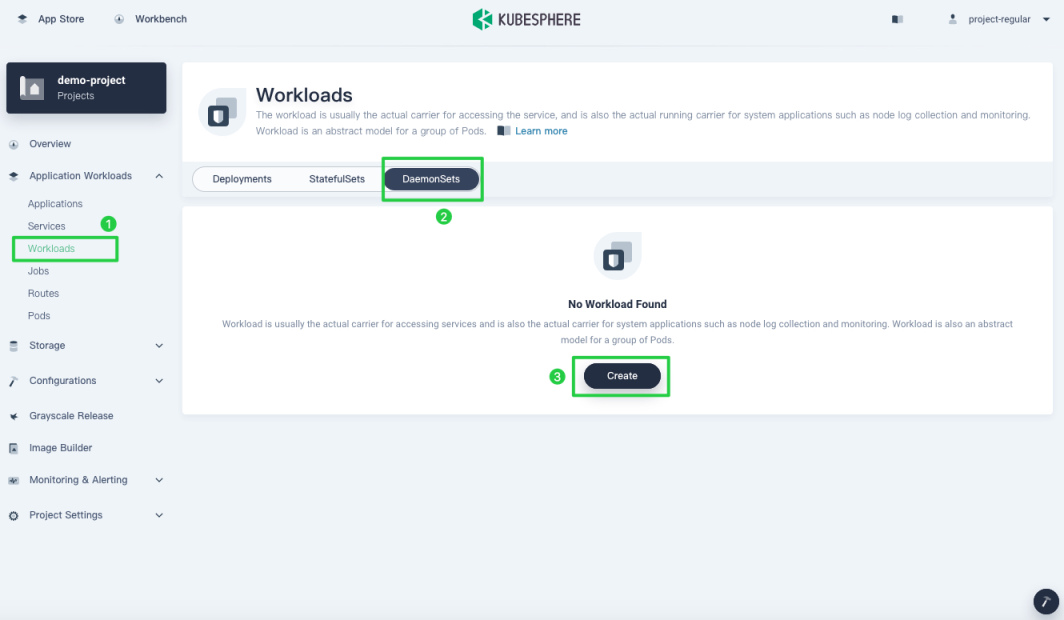
Step 2: Input basic information
Specify a name for the DaemonSet (for example, demo-daemonset) and click Next to continue.
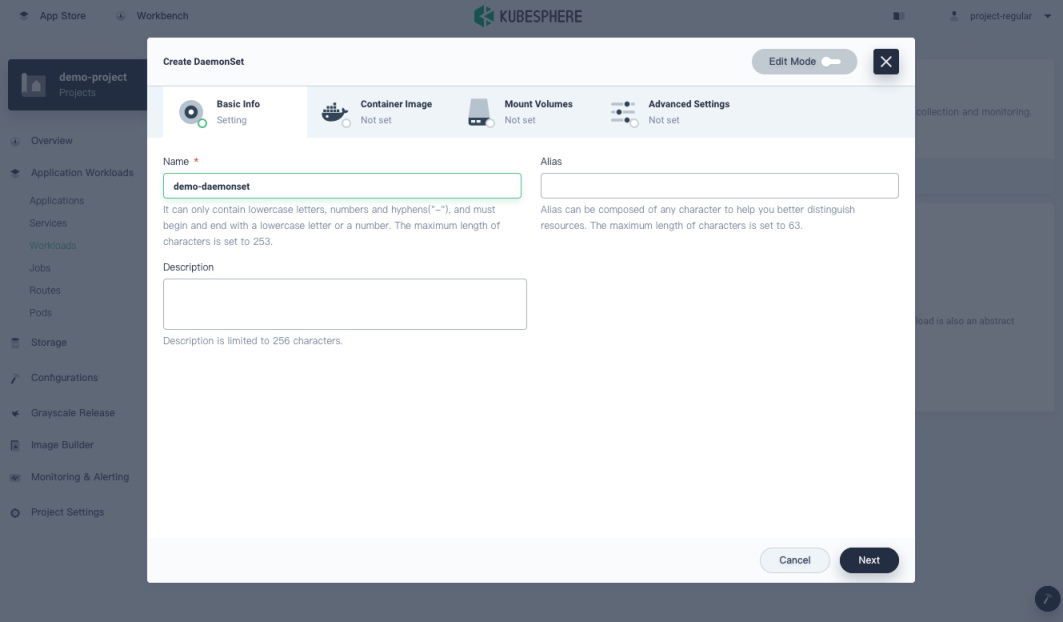
Step 3: Set an image
-
Click the Add Container Image box.
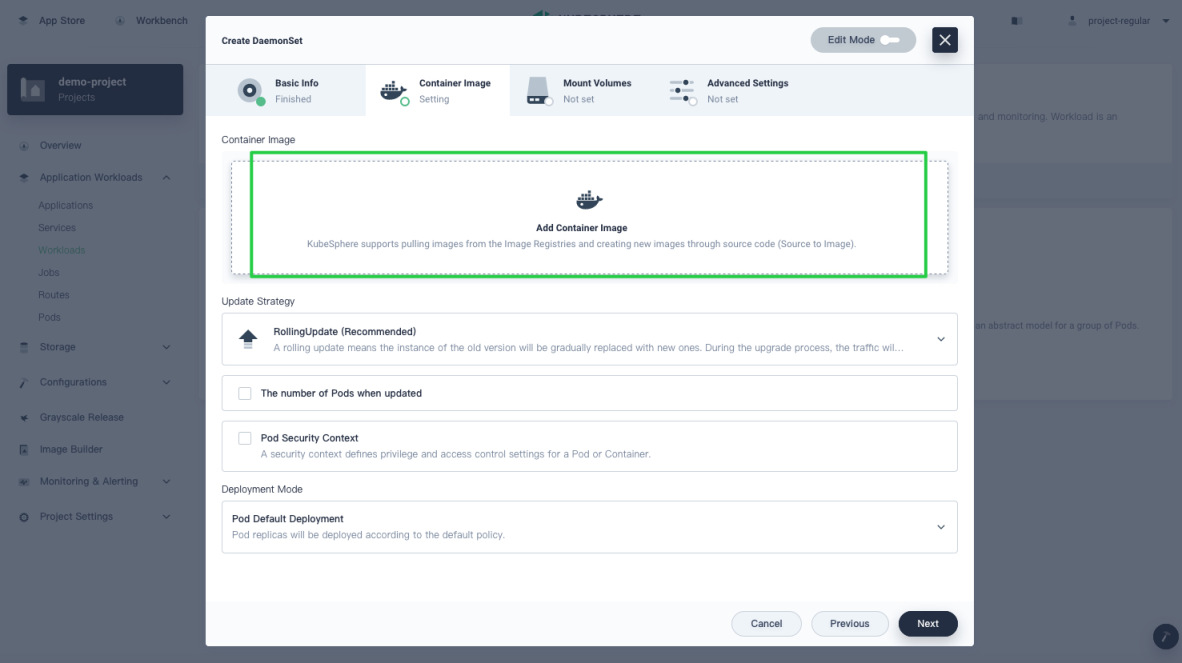
-
Input an image name from public Docker Hub or from a private repository you specified. For example, input
fluentdin the search bar and press Enter.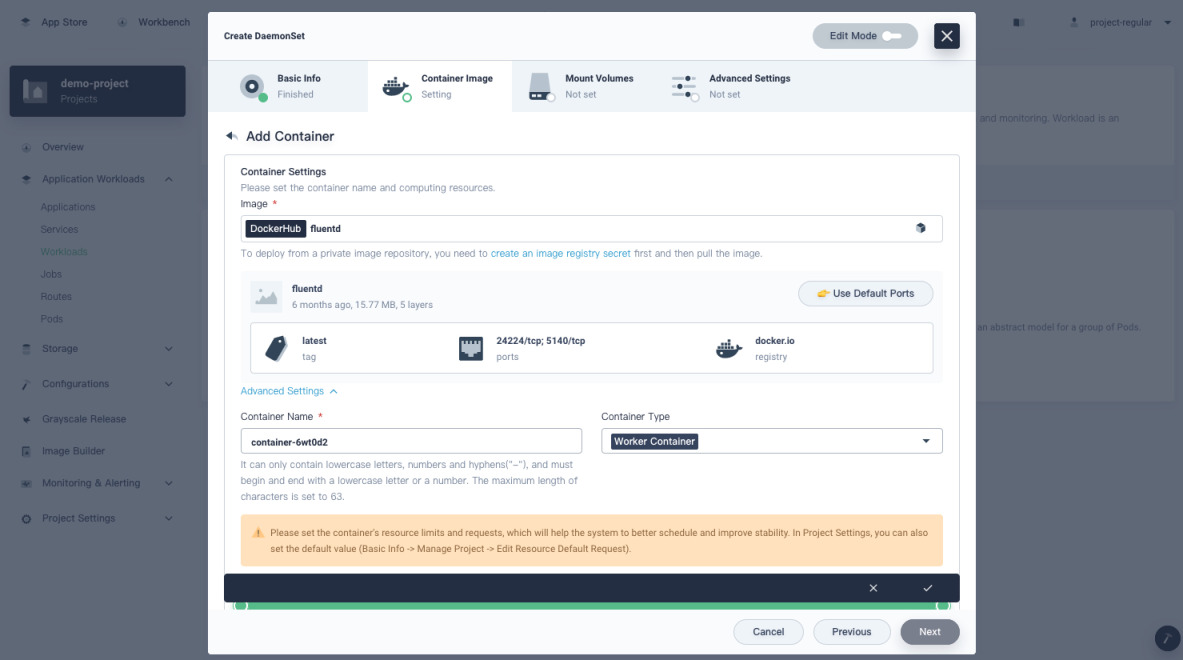
Note
- Remember to press Enter on your keyboard after you input an image name in the search bar.
- If you want to use your private image repository, you should create an Image Registry Secret first in Secrets under Configurations.
-
Set requests and limits for CPU and memory resources based on your needs. For more information, see Resource Request and Resource Limit in Container Image Settings.
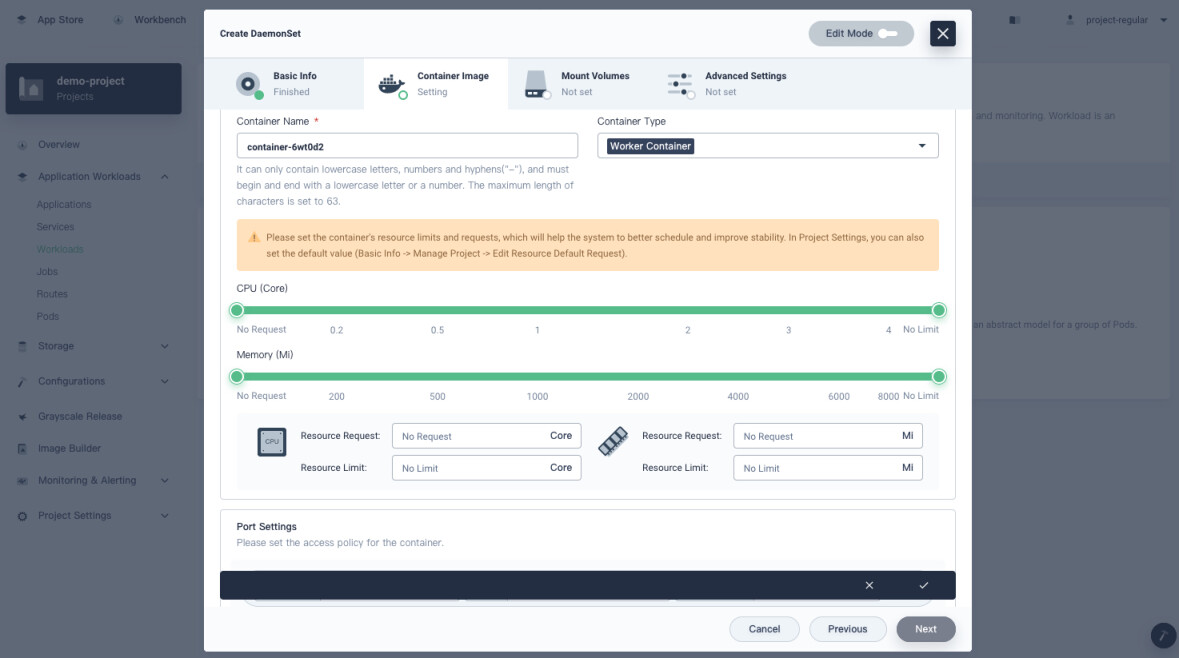
-
Click Use Default Ports for Port Settings or you can customize Protocol, Name and Container Port.
-
Select a policy for image pulling from the drop-down menu. For more information, see Image Pull Policy in Container Image Settings.
-
For other settings (Health Checker, Start Command, Environment Variables, Container Security Context and Sync Host Timezone), you can configure them on the dashboard as well. For more information, see detailed explanations of these properties in Container Image Settings. When you finish, click √ in the bottom right corner to continue.
-
Select an update strategy from the drop-down menu. It is recommended you choose RollingUpdate. For more information, see Update Strategy.
-
Select a deployment mode. For more information, see Deployment Mode.
-
Click Next to continue when you finish setting the container image.
Step 4: Mount volumes
You can add a volume directly or mount a ConfigMap or Secret. Alternatively, click Next directly to skip this step. For more information about volumes, visit Volumes.
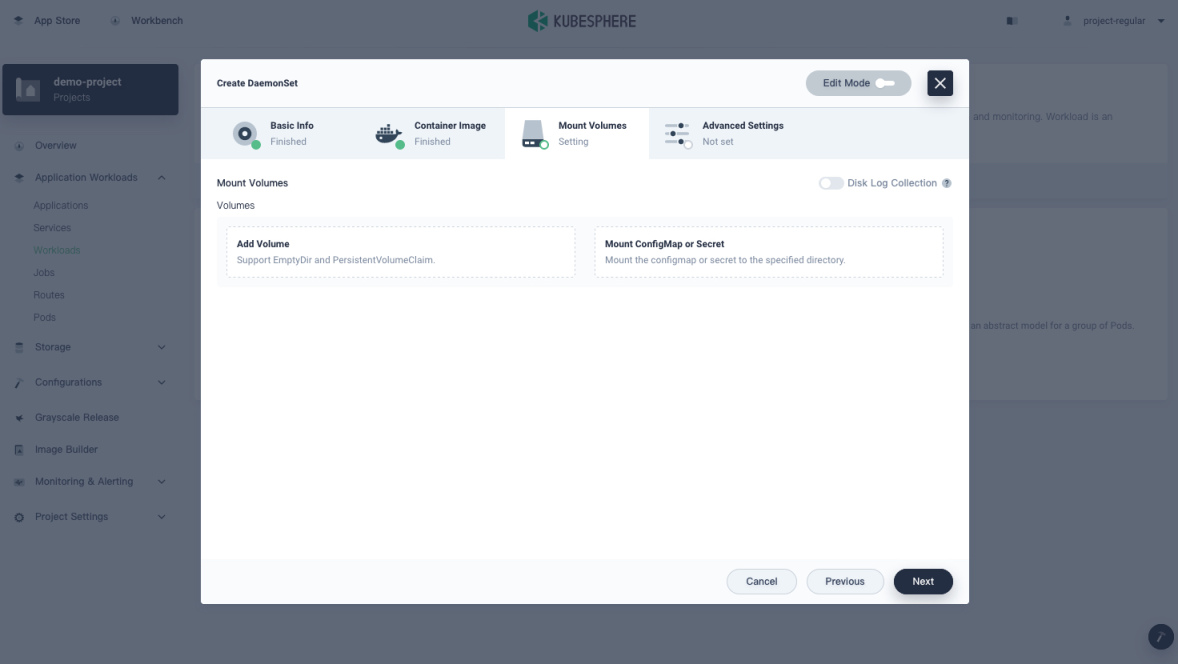
Note
Step 5: Configure advanced settings
You can add metadata in this section. When you finish, click Create to complete the whole process of creating a DaemonSet.
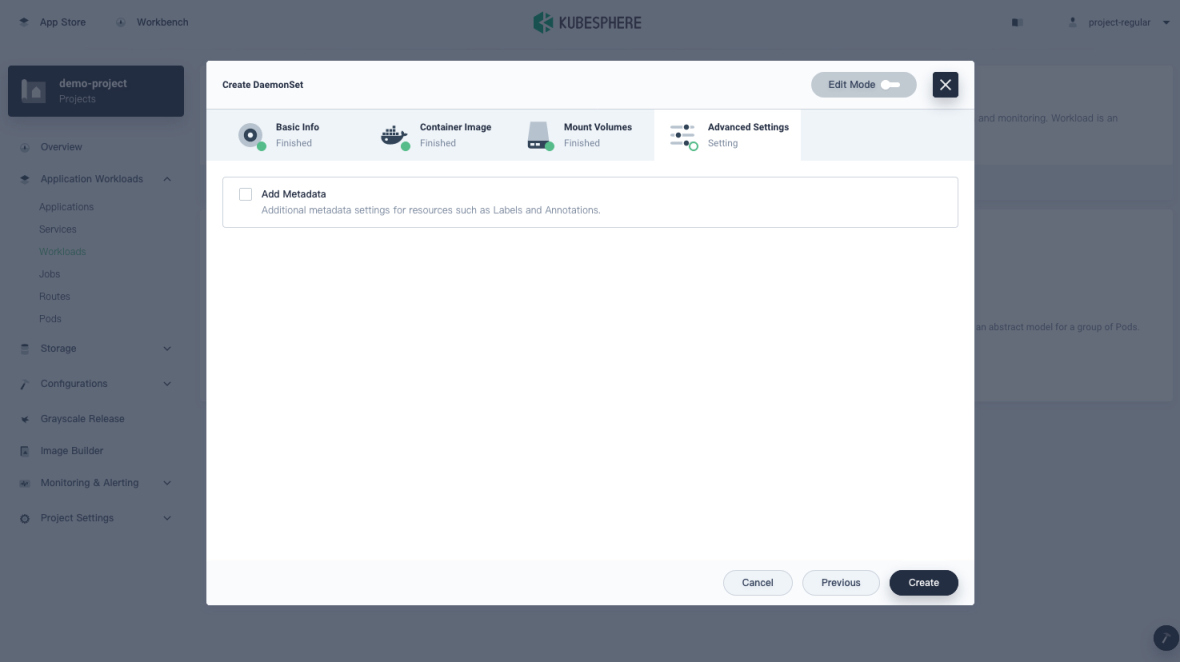
-
Add Metadata
Additional metadata settings for resources such as Labels and Annotations.
Check DaemonSet Details
Detail page
-
After a DaemonSet is created, it displays in the list as below. You can click the three dots on the right and select the operation from the menu to modify a DaemonSet.
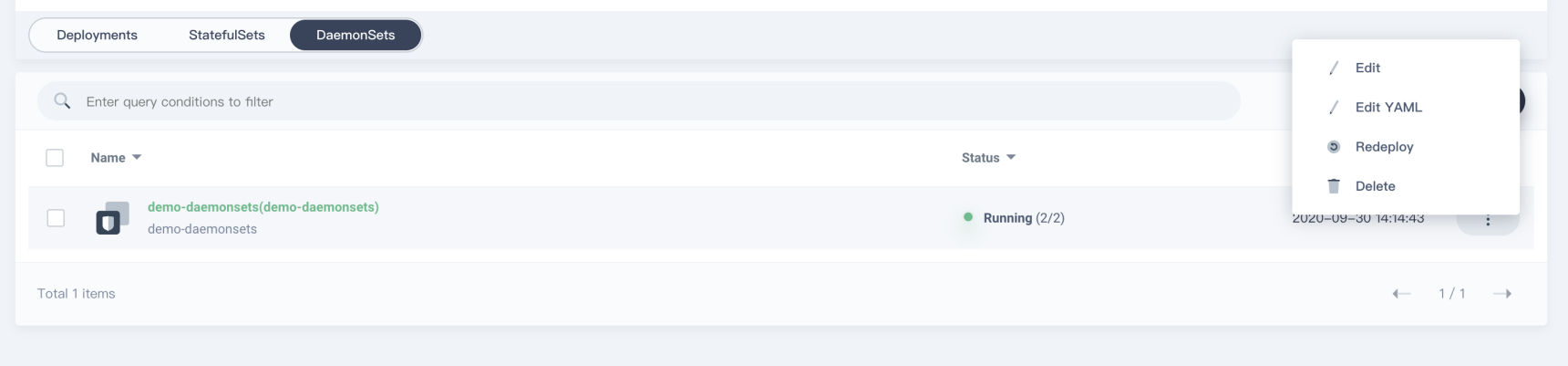
- Edit: View and edit the basic information.
- Edit YAML: View, upload, download, or update the YAML file.
- Redeploy: Redeploy the DaemonSet.
- Delete: Delete the DaemonSet.
-
Click the name of the DaemonSet and you can go to its detail page.
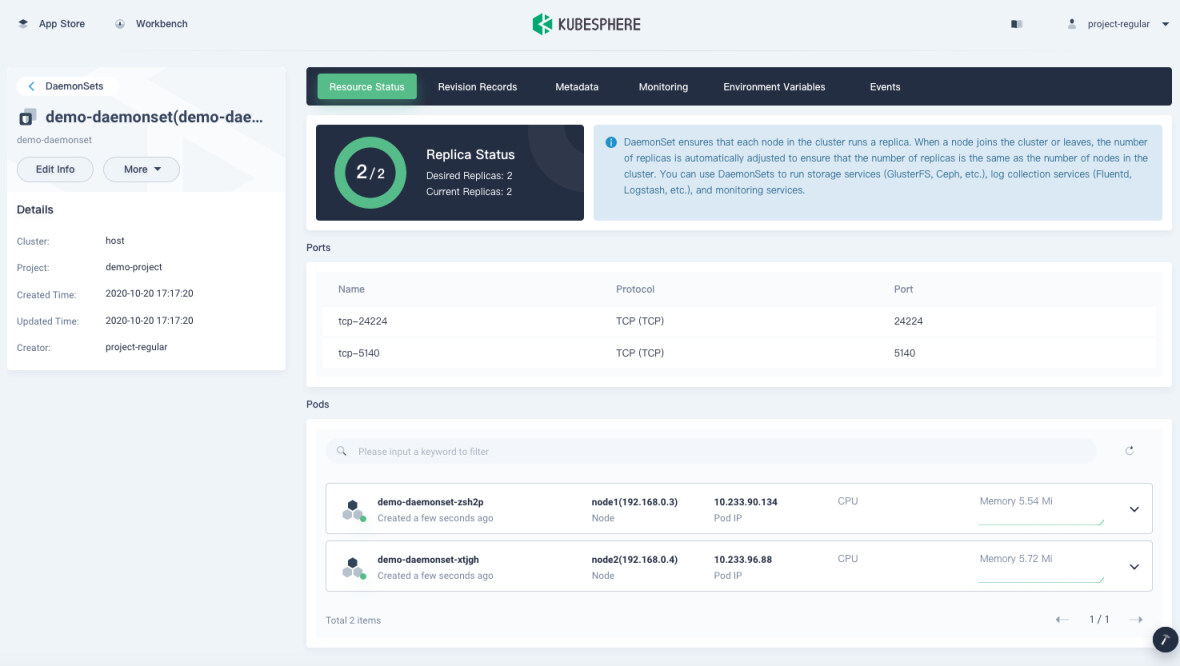
-
Click More to display what operations about this DaemonSet you can do.
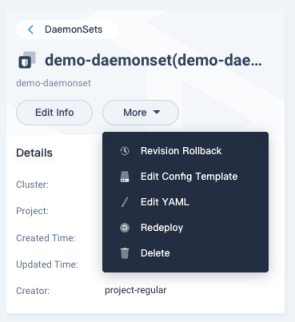
- Revision Rollback: Select the revision to roll back.
- Edit Config Template: Configure update strategies, containers and volumes.
- Edit YAML: View, upload, download, or update the YAML file.
- Redeploy: Redeploy this DaemonSet.
- Delete: Delete the DaemonSet, and return to the DaemonSet list page.
-
Click the Resource Status tab to view the port and Pod information of a DaemonSet.
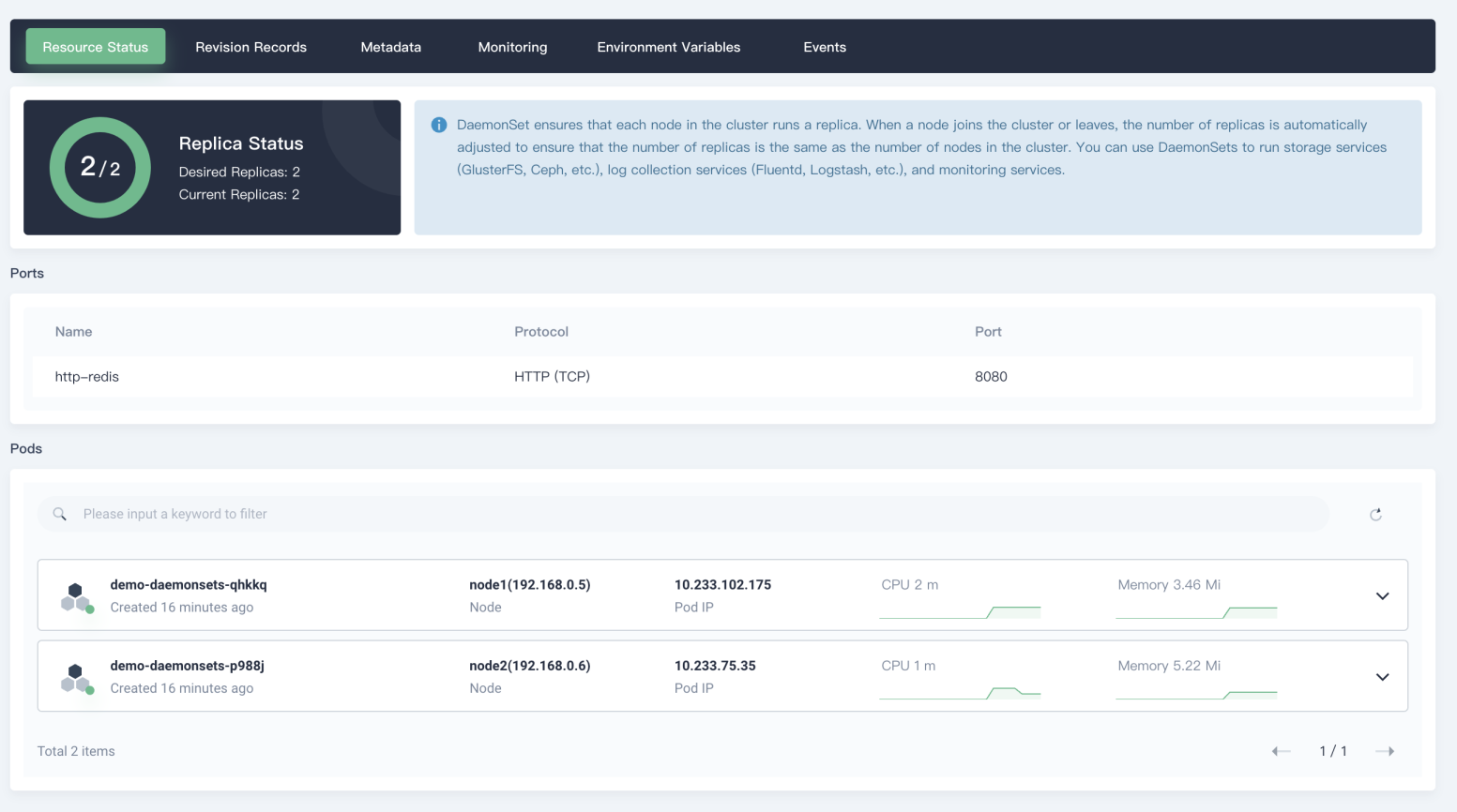
-
Replica Status: You cannot change the number of Pod replicas for a DaemonSet.
-
Pod detail
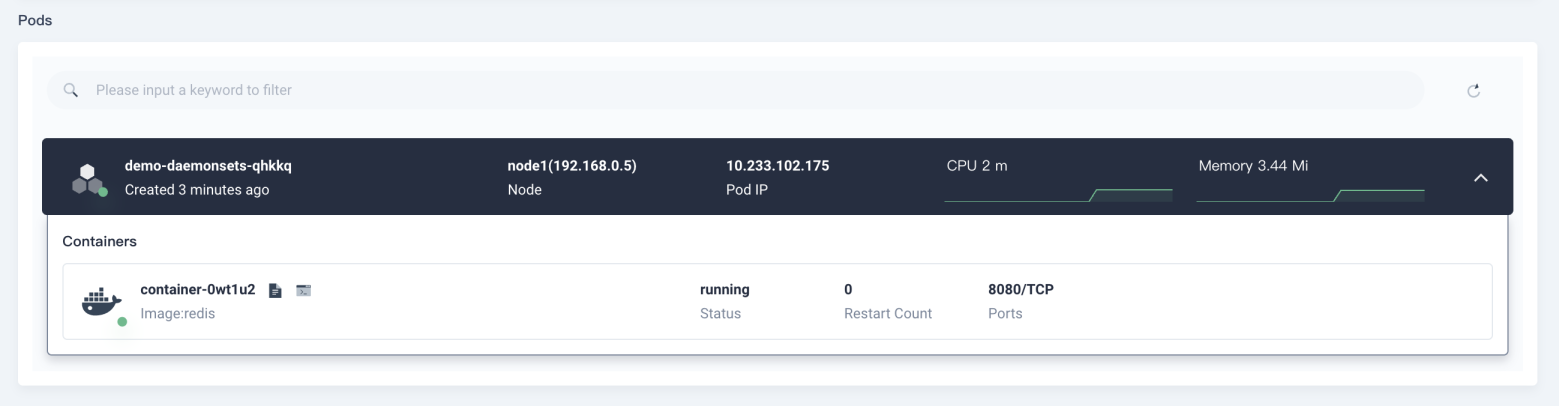
- The Pod list provides detailed information of the Pod (status, node, Pod IP and resource usage).
- You can view the container information by clicking a Pod item.
- Click the container log icon to view output logs of the container.
- You can view the Pod detail page by clicking the Pod name.
-
Revision records
After the resource template of workload is changed, a new log will be generated and Pods will be rescheduled for a version update. The latest 10 versions will be saved by default. You can implement a redeployment based on the change log.
Matadata
Click the Metadata tab to view the labels and annotations of the DaemonSet.

Monitoring
-
Click the Monitoring tab to view the CPU usage, memory usage, outbound traffic, and inbound traffic of the DaemonSet.
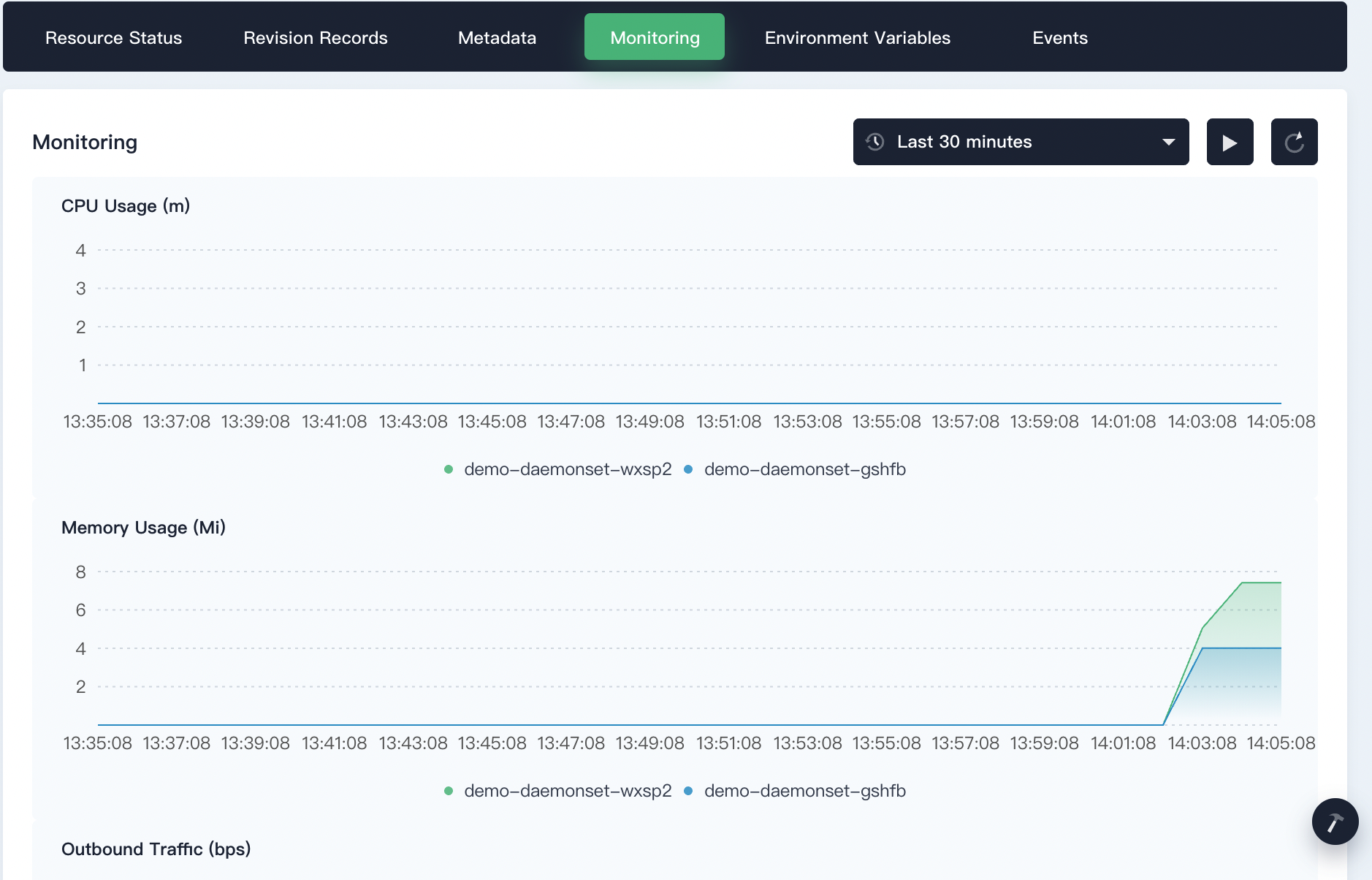
-
Click the drop-down menu in the top-right corner to customize the time range and time interval.
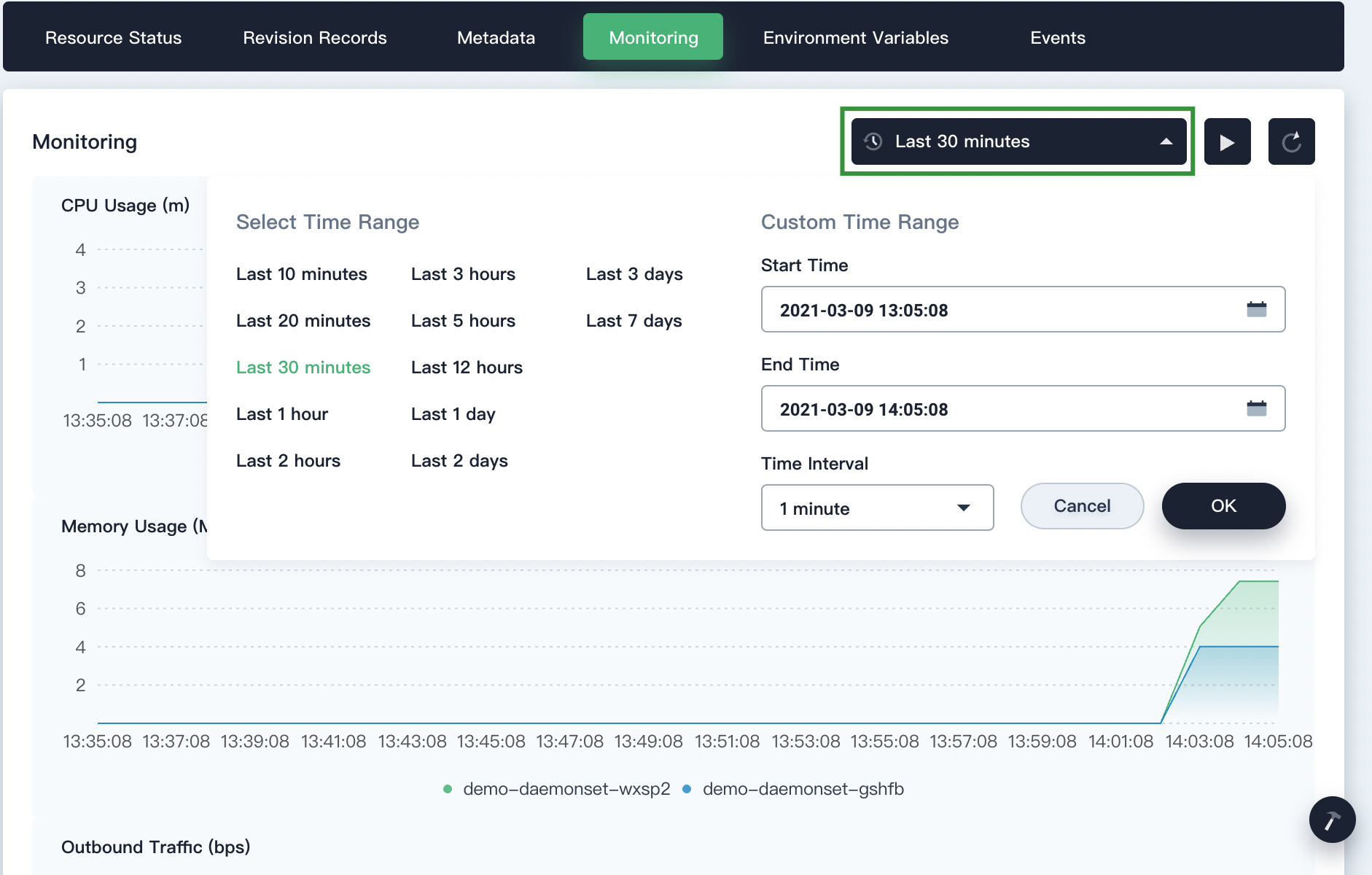
-
Click
 /
/ in the top-right corner to start/stop automatic data refreshing.
in the top-right corner to start/stop automatic data refreshing. -
Click
 in the top-right corner to manually refresh the data.
in the top-right corner to manually refresh the data.
Environment variables
Click the Environment Variables tab to view the environment variables of the DaemonSet.
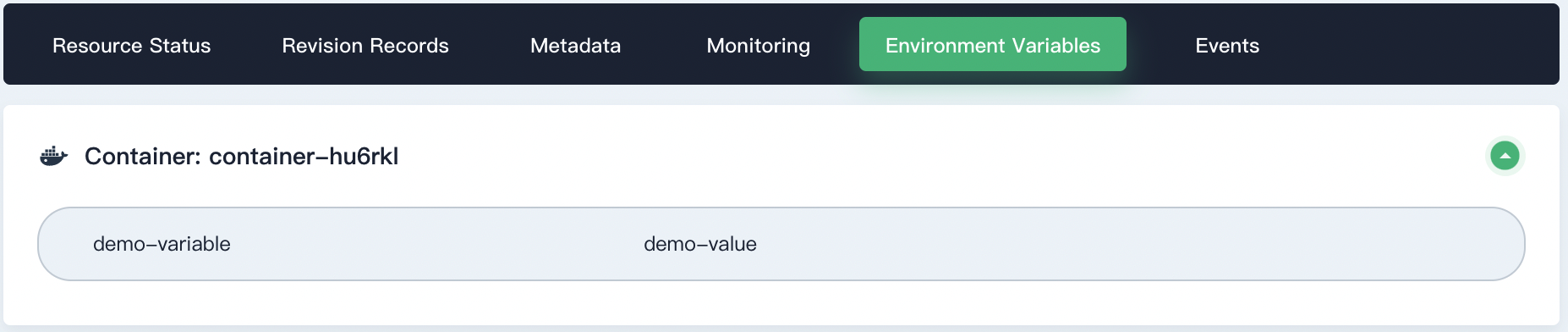
Events
Click the Events tab to view the events of the DaemonSet.
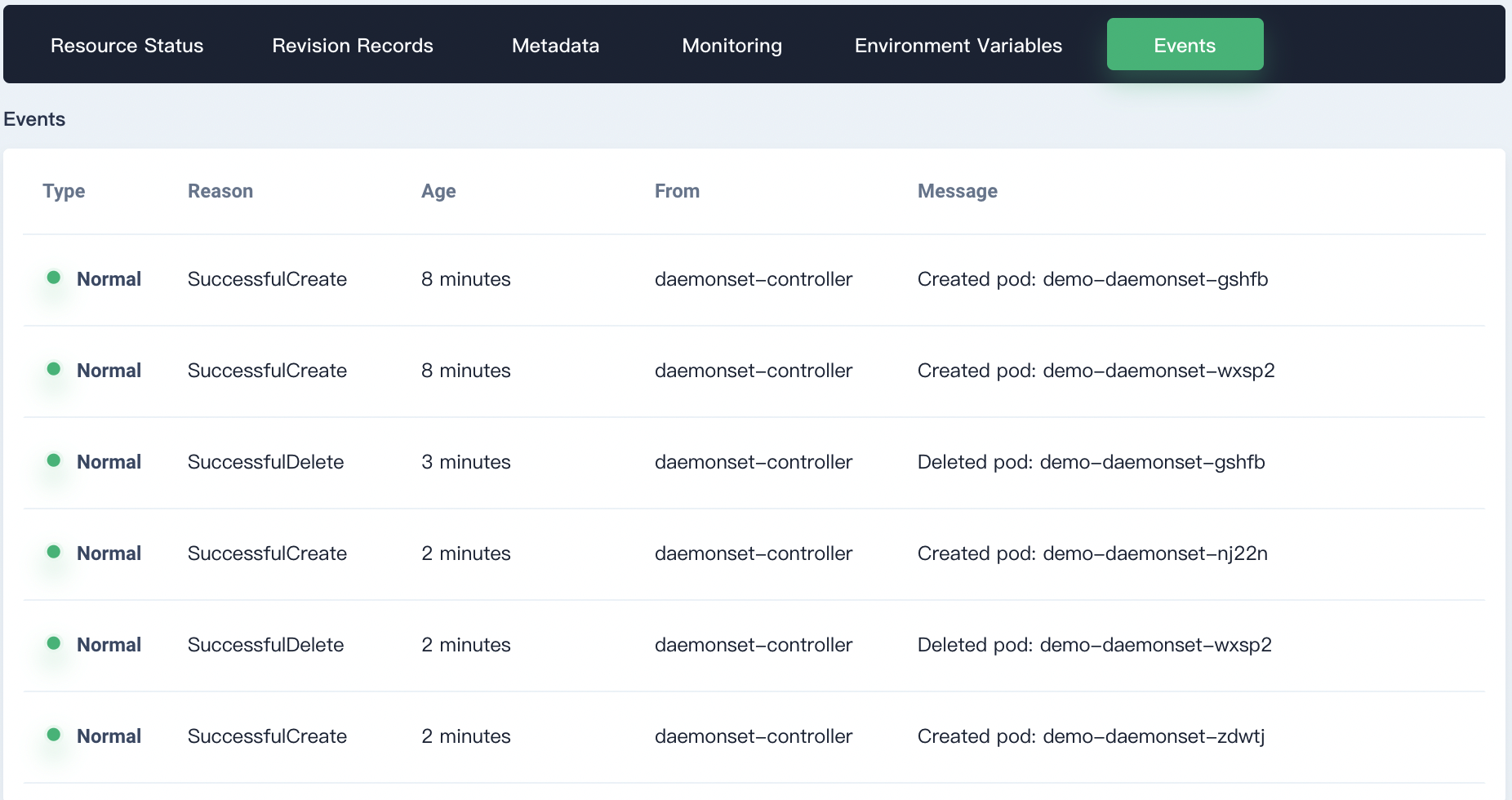













 Previous
Previous
